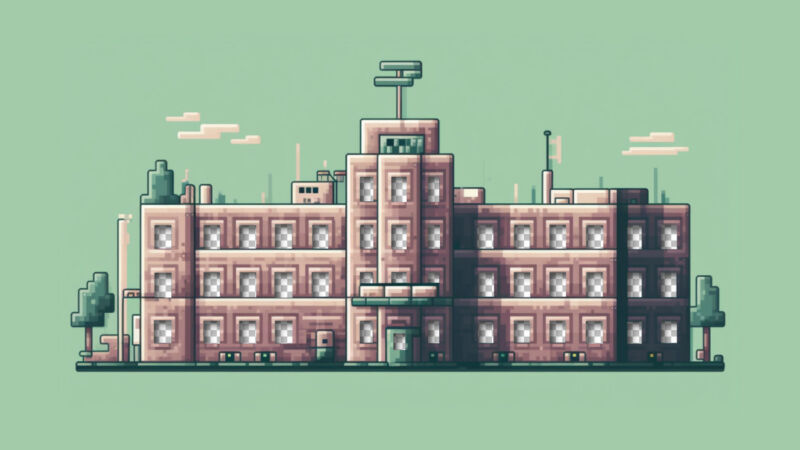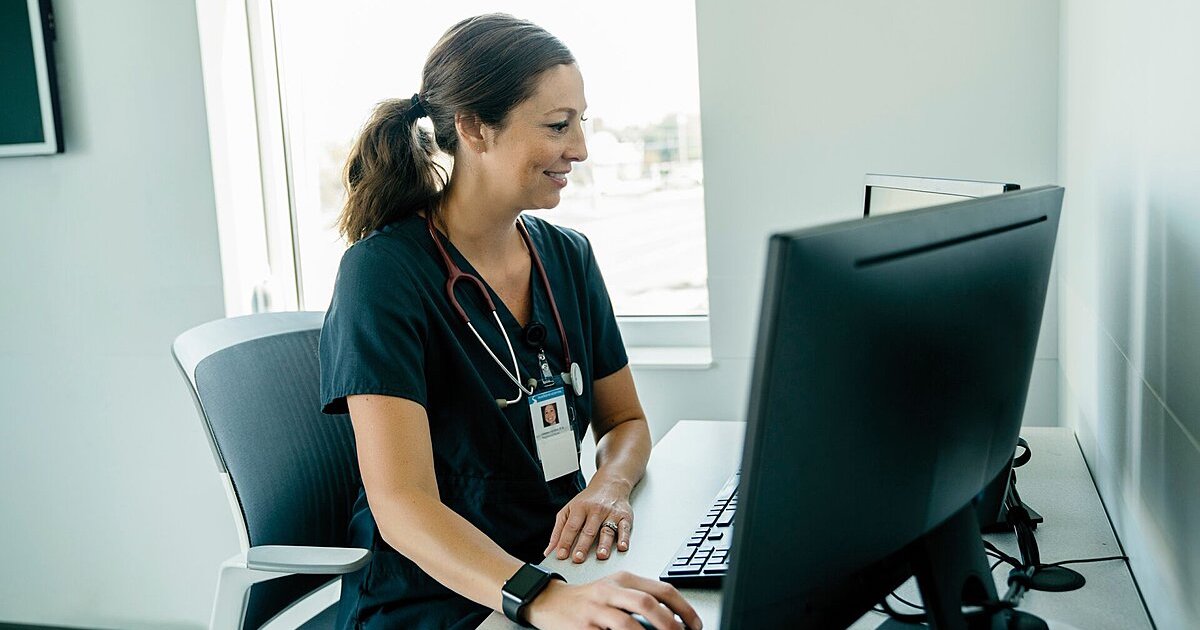In behalf of patients and with the concern of a drop in productivity levels in public and private hospitals, and doctors’ clincis here in Malaysia and elsewhere, I am sharing this rather amusing new phenomenon and catch-phrase I picked up this morning from some newsfeeds I am monitoring. I thought I shall share this phenomenon with you as Health Information Management (HIM) / Medical Records (MR) practitioners who in all earnestness and probability, you must also be witnessing in your local public or private hospital in Malaysia.
 “Distracted doctoring” is a new phenomenon in America (and maybe not the exception in Malaysian healthcare settings already, and a worldwide phenomena as well) has become a hot topic in medical schools, hospitals and clinics sweeping through operating rooms and clinical settings across the US when doctors and nurses are seen as not always doing work but become more focused on the screen of computers for instant access to patient data, drug information and case studies, use smartphones and other devices – and thus not the patient, even during moments of critical care, leaving patients in jeopardy of serious injury or death.The situation is increasingly acute as more and more computers are being invested in hospitals and doctors’ offices, hoping to curb medical error and as the trend of BYOD surges.
“Distracted doctoring” is a new phenomenon in America (and maybe not the exception in Malaysian healthcare settings already, and a worldwide phenomena as well) has become a hot topic in medical schools, hospitals and clinics sweeping through operating rooms and clinical settings across the US when doctors and nurses are seen as not always doing work but become more focused on the screen of computers for instant access to patient data, drug information and case studies, use smartphones and other devices – and thus not the patient, even during moments of critical care, leaving patients in jeopardy of serious injury or death.The situation is increasingly acute as more and more computers are being invested in hospitals and doctors’ offices, hoping to curb medical error and as the trend of BYOD surges.
Examples of use of smartphones and other devices include a neurosurgeon making personal calls during an operation, a nurse checking airfares during surgery and when doctors and nurses text during a procedure.
It is a common scene in hospitals to see nurses, doctors and other staff members glued to their phones, computers and iPads while at work.
Perhaps it is fine and justifiable to carry devices around the hospital to do medical records if you work with EMR systems for example but not fine when staff surf the Internet or do Facebook.
Dr. Peter J. Papadakos, an anesthesiologist and director of critical care at the University of Rochester Medical Center in upstate New York who recently published an article on “electronic distraction” in Anesthesiology News, a journal shared his deep concern on this phenomenon when he said “My gut feeling is lives are in danger,” and “We’re not educating people about the problem, and it’s getting worse.”
A peer-reviewed survey of 439 medical technicians published this year in Perfusion, a journal about cardio-pulmonary bypass surgery, found that :
- 55 percent of technicians who monitor bypass machines acknowledged to researchers that they had talked on cellphones during heart surgery
- half said they had texted while in surgery
- about 40 percent said they believed talking on the phone during surgery to be “always an unsafe practice”
- about half said they believed texting during surgery to be “always an unsafe practice”
The study’s authors concluded that “Such distractions have the potential to be disastrous”.
We acknowledge that doctors are busy people, they always face interruptions from beepers and phones, and are normally expected to proficiently multitask on their jobs in order to diagnose and treat their patients in a timely and effective manner. Their multitasking tasks are made easier assisted by Information Technology.
However younger doctors tend to interact with their devices even more simply because they have grown up being constantly connected and due to the pressure caused by a mantra of modern medicine with the notion that patient care must be “data driven,” and they need to be informed by the latest, instantly accessible information.
How are some doctors reacting to this phenomenon?
Information technology “offers great potential in health care,” but doctors’ “first priority should be with the patient” declares Dr. Peter W. Carmel, president of the American Medical Association, a physicians group.
Another doctor, Dr. Abraham Verghese, also professor at the Stanford University Medical Center and a best-selling medical writer says “The computer has become a good place to get a result, communicate with other people in the interest of preventing medical error, it’s a good friend.” At the same time, he said, the wealth of data on the screen — what he frequently refers to as the “iPatient” — gets all the attention. “The iPatient is getting wonderful care across America,” Dr. Verghese said. “The real patient wonders, ‘Where is everybody?’ ”
Dr. Stephen Luczycki, an anesthesiologist and medical director in one of the surgical intensive care units at Yale-New Haven Hospital had observed the following :
- “I’ve seen texting among people I’m supervising in the O.R.”
- he had also seen young anesthesiologists using the operating room computer during surgery
- “It is not, unfortunately, uncommon to see them doing any number of things with that computer beyond patient care including checking e-mail and studying or entering logs on a separate case”
- “Amazon, Gmail, I’ve seen all sorts of shopping, I’ve seen eBay,” he said. “You name it, I’ve seen it.”, when he uses computers in the intensive care unit and regularly sees what his colleagues were doing before him.
Dio Sumagaysay, administrative director of 24 operating rooms at Oregon Health and Science University hospitals, heard several complaints that doctors or nurses were using their phones to check or send e-mails even though they were part of a team intubating a patient before surgery, sometime in early 2010.
What did most doctors never did before this phenomenon?
One real fact I know too, is as when Dr. Stephen Luczycki confessed that when he was in training, he was admonished to not even study a textbook in surgery, so he could focus on the rhythm and subtleties of the procedures.
What have been done to curb this phenomenon?
Mr. Sumagaysay established a policy to make operating rooms “quiet zones,” banning any activity that was not focused on patient care. He later had to reprimand a nurse he saw checking airline prices using an operating room computer during a spinal operation.
At Stanford Medical School, for example, all medical students now get iPads, which they use to read medical texts and carry with them in hospitals but are being reminded to focus on patients and patient care instead of focusing on the screens of the gadgets they are given to do their jobs. “Devices have a great capacity to reduce risk,” Dr. Charles G. Prober, senior associate dean for medical education at the school, said. “But the last thing we want to see, and what is happening in some cases now, is the computer coming between the patient and his doctor.”
To prevent distracted doctoring, some medical facilities have chosen to limit the use of electronic devices in critical settings.
How does one US lawyer view this phenomenon?
Scott J. Eldredge, is a medical malpractice lawyer in Denver. He recently represented a patient who was left partly paralysed after surgery. The neurosurgeon was distracted during the operation, using a wireless headset to talk on his cellphone.
“He was making personal calls,” Mr. Eldredge said, at least 10 of them to family and business associates, according to phone records. His client’s case was settled before a lawsuit was filed.
While doctors and nurses are blamed for “distracted doctoring”, I think you are also aware of the perils from distractions caused by computers and mobile devices which are causing productivity levels at your HIM/MR departments to take a dip, when your staff engross themselves with those gadgets while at work.
Abridged, from the original articles from AARP, “Texting During Surgery?! The Risks of ‘Distracted Doctoring’,” by Candy Sagon, published Dec. 15, 2011 and by Matt Richtel, published December 14, 2011 in The New York Times
Image credit : stlouisinjurylawblog.com



























 Lucky for us in Malaysia, our hospitals with EMR systems with technology already incorporating the ICD-10 code set, are not up against paying the high price of implementing ICD-10 unlike in the US where hospitals using EMR/EHR systems are gearing up for the October 2013 ICD-10 dateline (which is likely to be delayed again to October 2014).
Lucky for us in Malaysia, our hospitals with EMR systems with technology already incorporating the ICD-10 code set, are not up against paying the high price of implementing ICD-10 unlike in the US where hospitals using EMR/EHR systems are gearing up for the October 2013 ICD-10 dateline (which is likely to be delayed again to October 2014).